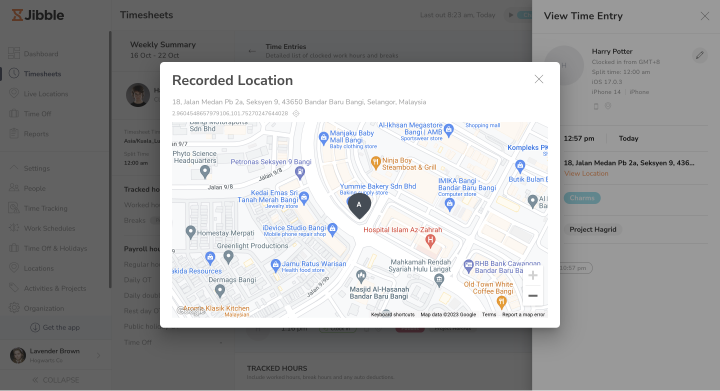How does GPS location tracking work?
What is GPS location tracking and how to use it for your team
Jibble’s employee GPS tracking software is a great way to ensure staff are working from the locations they are required to.
GPS tracking is a crucial feature in time tracking software, enabling businesses to monitor the whereabouts of employees, improve productivity, and streamline operations. The GPS location tracking feature is only available on mobile devices and works across both iOS and and Android devices.
What is GPS location tracking?
GPS location tracking in time tracking software is a technology that uses GPS data to monitor and record the physical locations of employees. It helps businesses keep track of where their workforce is, ensuring transparency, accountability, and improved operational efficiency.
How does GPS location tracking work?
To enable location tracking, owners and admins need to enable location tracking under Time Tracking Settings. Time Clock Restrictions need to be on Strict or Custom with the settings “Require Location with Time Entries” enabled. You will be able to enable it for all members in your organization or only for specific groups by customizing settings for groups.
If you’re interested in geofencing and the ability to restrict members from clocking in when they are out of predefined perimeters, check out our article on restricting locations with geofences.
Once the setting “Require Location with Time Entries” is enabled, team members will be prompted to allow the Jibble app to access their location when clocking in from their mobile device for the first time.
When members clock in or out, GPS information will automatically be captured with their time entries and saved to timesheets.
The GPS information can then be viewed on the timesheets page on both the web or mobile app. A location icon will be displayed for time entries that have a captured location. Clicking on the time entry detail will allow you to view the specific location and a detailed map, highlighting where your team member was at the time of the entry.